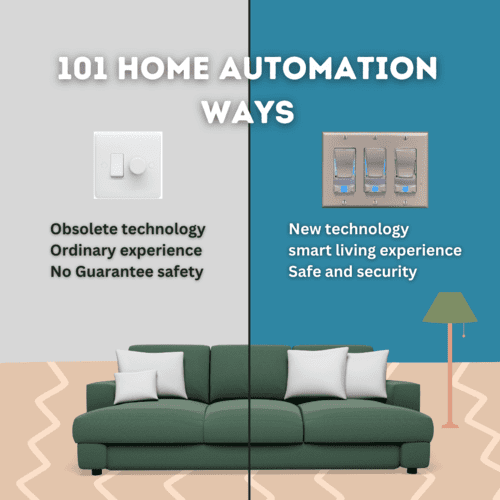101 futuristic ways you can use smart switches for home automation
Sankesha Borde
Nuro Technologies
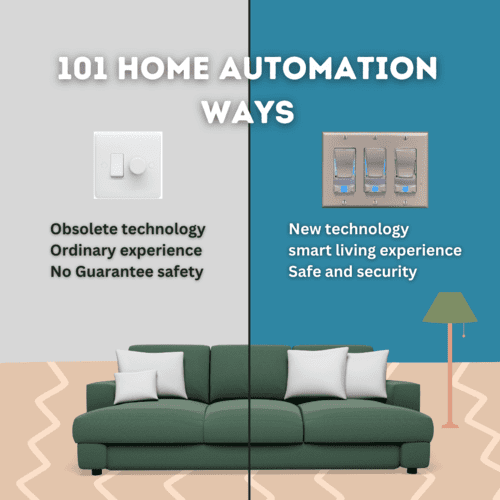
In an era where technology continually evolves to make our lives more convenient and efficient, home automation has emerged as a transformative force. Smart switches, the unsung heroes of home automation, offer a gateway to a futuristic living experience that was once the stuff of science fiction. These unassuming devices hold the power to redefine the way we interact with our homes, turning ordinary living spaces into intelligent ecosystems that adapt to our needs and desires. BriteHome plays an incredible part in bringing the new generation gadget handy.
From voice-controlled lighting that responds to your every command to intricately choreographed routines that enhance your daily routines, the possibilities with smart switches are virtually limitless. In this blog, we’ll explore a dazzling array of 101 futuristic ways you can harness the potential of smart switches to elevate your home automation game.
Whether you’re seeking to create a serene ambience for relaxation, fortify your home security, or simply revel in the marvel of technological innovation, this comprehensive list has something for everyone. We’ll delve into imaginative concepts that transcend the boundaries of conventional home management, showcasing how smart switches can effortlessly blend into every facet of your lifestyle.
Join us on a journey through the cutting-edge landscape of home automation. Discover how you can craft personalized lighting experiences that mirror natural sunlight patterns, simulate your presence while you’re away, and even create dynamic lighting shows synced to your favourite music. Experience the convenience of motion-activated lights that intuitively adapt to your movements, as well as the sophistication of colour-changing lights that can transform the mood of any room at the touch of a button.
But that’s just the beginning. We’ll uncover ingenious applications that cater to your pets’ well-being, cater seamless solutions for elderly assistance, and even help you unlock your inner artist with smart lighting setups tailored to your creative pursuits.
Certainly, here’s a list of 101 futuristic ways you can use smart switches for home automation:
- Voice-Controlled Lighting:
Control your lights using voice commands with virtual assistants like Amazon Alexa, and Google Assistant, or Apple Siri.
- Adaptive Lighting:
Adjust lighting colour and intensity throughout the day to mimic natural sunlight patterns.
- Gesture-Controlled Lights:
Wave your hand to turn lights on/off or adjust brightness.
- Motion-Activated Lights:
Lights automatically turn on when motion is detected and turn off when the area is empty.
- Proximity Sensors:
Lights activate as you enter a room and turn off when you leave.
- Scheduled Lighting:
Set specific times for lights to turn on/off, simulating your presence even when you’re away.
- Geo-Fencing:
Lights automatically adjust based on your phone’s location to welcome you home or conserve energy when you’re away.
- Colour-Changing Lights:
Change the colour of your lights to match your mood or the ambience you desire.
- Security Modes:
Activate a security mode that simulates your presence by randomly turning lights on and off while you’re away.
- Sleep Enhancing Lights:
Gradually dim lights in the evening to promote better sleep.
- Wake-Up Lights:
Gradually increase light intensity in the morning to mimic a natural sunrise and wake you up gently.
- Party Mode:
Sync lights to music and create a dynamic light show for your parties.
- Movie Night Mode:
Dim the lights to create a theater-like experience when watching movies.
- Romance Mode:
Set a warm and romantic lighting scene for special occasions.
- Reading Mode:
Configure a bright, focused light for reading.
- Concentration Mode:
Set a calm, cool light to help you focus while working.
- Smart Blinds Control:
Integrate your smart blinds with switches to control natural light levels.
- Climate Control Integration:
Link lights with your thermostat to adjust lighting based on room temperature.
- Voice-Controlled Fans:
Control ceiling fans using voice commands.
- Energy Consumption Tracking:
Monitor and manage energy consumption of lights through your smart switch.
- Intrusion Alerts:
Receive notifications if the smart switch detects unusual activity.
- Childproofing:
Lock switches to prevent children from accidentally turning them on/off.
- Pet-Friendly Automation:
Ensure pets are comfortable by adjusting lighting based on their presence.
- Elderly Assistance:
Set up automated lighting schedules to assist the elderly with their daily routines.
- Emergency Lighting:
Turn on all lights in case of smoke or carbon monoxide detection.
- Vacation Mode:
Randomly turn lights on/off while you’re away to deter potential intruders.
- Laundry Room Automation:
Receive notifications when the laundry is done or set lights to turn on when you enter.
- Kitchen Automation:
Control lights while cooking or set a timer for the oven.
- Smart Mirror Integration:
Sync lights with a smart mirror for a seamless morning routine.
- Bathroom Automation:
Control lights and fans based on bathroom usage.
- Garden/Outdoor Automation:
Control outdoor lights, fountains, and other features with smart switches.
- Garage Automation:
Turn on/off garage lights remotely and receive notifications about open doors.
- Entryway Automation:
Set lights to turn on when someone approaches the front door.
- Workshop Automation:
Control lights and power tools in your workshop.
- Watering System Control:
Integrate lights with your garden watering system.
- Voice-Controlled Appliances:
Turn on/off kitchen appliances using voice commands.
- Coffee Maker Automation:
Start your coffee maker with a smart switch or schedule it to start in the morning.
- Smart TV Integration:
Turn on your TV and adjust lights for an optimal viewing experience.
- Pet Feeding Reminders:
Use lights to remind you to feed your pets at specific times.
- Party Preparations:
Activate a “Party Mode” that sets the lighting and ambiance for your upcoming gathering.
- Fitness Room Automation:
Control lighting and ventilation in your home gym.
- Water Heater Control:
Turn your water heater on/off remotely to save energy.
- Automated Plant Care:
Integrate lights with a plant care system for optimal growth.
- Aquarium Lighting Control:
Control the lighting in your aquarium for different times of the day.
- Morning Routine Automation:
Sync lights with your morning routine to help you get ready efficiently.
- Meditation Space Setup:
Configure soothing lights for your meditation or relaxation space.
- Voice-Controlled Curtains:
Control curtains or blinds using voice commands.
- Mailbox Notifications:
Activate lights to flash when you receive new mail.
- Seasonal Decorations:
Automate lighting changes for holidays and seasons.
- Child’s Bedtime Routine:
Set up a routine that includes dimming lights to signal bedtime.
- Guest Room Automation:
Prepare the guest room with the right lighting and ambiance for visitors.
- Garage Gym Setup:
Configure lights and equipment for your garage-based workout space.
- Outdoor Events Automation:
Set up lighting scenes for outdoor events or gatherings.
- Wine Cellar Control:
Control lighting and temperature in your wine cellar.
- Virtual Reality Room Setup:
Sync lighting with your virtual reality setup for immersive experiences.
- Music Studio Setup:
Configure lighting for your home music studio.
- Art Studio Setup:
Adjust lighting for your art projects.
- Wine Tasting Ambiance:
Set the mood for a wine tasting evening with custom lighting.
- Kids’ Playroom Automation:
Create a vibrant and playful lighting environment in the playroom.
- Home Office Productivity:
Optimize lighting to enhance focus and productivity in your home office.
- Energy-Saving Mode:
Automatically dim or turn off lights when no activity is detected.
- Laundry Status Notifications:
Get notified when the washing machine or dryer cycle is complete.
- Closet Lighting:
Configure automatic lighting when you open your closet.
- Library/Reading Nook Setup:
Create cozy and focused lighting for your reading area.
- Sunrise Simulation:
Gradually increase light intensity in the morning to simulate sunrise.
- Plant Care Reminders:
Set up lighting cues to remind you to water your plants.
- Garage Workshop Setup:
Configure lighting and tools for DIY projects.
- BBQ Area Setup:
Control outdoor lighting and ambiance for barbecues.
- Home Bar Setup:
Set the mood with ambient lighting for your home bar.
- Potted Plant Lighting:
Ensure your potted plants receive adequate light indoors.
- Foyer Setup:
Create an inviting ambiance in your foyer.
- Wine Glass Display Lighting:
Illuminate your wine glass collection with elegant lighting.
- Bath Time Automation:
Configure soft and relaxing lighting for bath time.
- Baby Nursery Setup:
Adjust lighting for nighttime feedings and diaper changes.
- Pet Bathing Station:
Set up proper lighting for bathing your pets.
- Backyard Cinema Night:
Create an outdoor movie theater atmosphere with lighting control.
- Virtual Meetings Setup:
Optimize lighting for virtual meetings and video calls.
- Home Security Alerts:
Receive alerts if lights detect unexpected motion outside.
- Emergency Response Setup:
Sync lights with your security system’s emergency response actions.
- Plant Grow Light Control:
Adjust grow lights for indoor plants based on their needs.
- Garage Sale Preparation:
Configure lighting for a well-lit garage sale setup.
- Pet Sleeping Time:
Dim lights to signal bedtime for your pets.
- Balcony/Patio Setup:
Control outdoor lighting and ambiance for your balcony or patio.
- Yoga/Exercise Room Setup:
Configure lighting for yoga and exercise sessions.
- Smart Art Display:
Illuminate your artwork or collectibles with adjustable lighting.
- Shoe Closet Setup:
Automate lighting in your shoe closet.
- Entryway Closet Lighting:
Configure lighting for your entryway closet.
- Countdown Timer Setup:
Set up visual cues using lighting for countdown timers.
- Medication Reminder:
Set up reminders using lights for taking medication.
- Home Brewery Setup:
Configure lighting for your home brewing setup.
- Home Science Lab:
Control lighting for your home science experiments.
- Seasonal Affective Disorder Therapy:
Adjust lighting to combat seasonal affective disorder (SAD).
- Garage Storage Setup:
Illuminate storage spaces in your garage.
- Pet Training Setup:
Configure lighting cues for pet training sessions.
- Plant Propagation Setup:
Control lighting for plant propagation efforts.
- Smart Home Maintenance Alerts:
Receive notifications when it’s time to replace air filters or perform maintenance tasks.
- Neighborhood Watch Alerts:
Sync lights with your neighborhood watch group’s communication.
98 . Solar Panel Monitoring:
Use lights to indicate the status of your solar panels.
- Vehicle Charging Status:
Receive notifications about your electric vehicle’s charging status.
- Emergency Exit Lighting:
Set up emergency lighting routes in case of fire or other emergencies.
- Mood Lighting Exploration:
Experiment with various lighting combinations to enhance different moods and activities.
Remember that implementing these ideas might require integrating your smart switches with compatible devices, platforms, or services. Always consider your privacy and security while setting up home automation systems.
Home automation preferences can vary widely based on individual needs, lifestyles.